Movie Maker 10 - FREE
Description
*** FIVE MILLION USERS CAN'T BE WRONG ***
Movie Maker 10 is the best app to help you make movies from your photos, video clips, and music. It provides basic functions such as video joining, adding background music and text caption, to more advanced features like image filter, transition effects, pan-tilt zoom effects.
You need to join, add music and text captions to your video clips? You need to create a family video after vacation, a project presentation video at school, or a short video showcasing your product? V3TApps' Movie Maker 10 is the most simple, efficient, and affordable movie maker and video editing app for your need on Microsoft Store.
*** Movie Maker 10 is the free version of our movie maker series which includes another PRO app. You can try our the FREE app version to work on quick and simple video projects. If you need advanced features, you can purchase the PRO app at anytime later.
*** Differences between FREE and PRO version
- FREE version: provides all features listed here. You can create one movie project to make movies and slideshows, trim video, join video, add background music, and export your project to output video file..
- PRO version: unlocks all quick tools and advanced features such as projects management, slow and fast motion, unlimited photo overlay, Full HD output.
Main features are: - Make movies from video clips and photos - Trim, rotate, join video clips - Add and edit background music (with built-in music tracks or import from the user library) - Support most popular media formats: mp4, wmv, mkv, mov, avi, mpeg, mpg, mts, jpg, png, gif, mp3, m4a, wav. NOTE: input video files must contain codecs supported by Windows 10 UWP - Overlay text captions, emoticon, still PIP, sound clips on video clips - Adding title slides with text - Add text captions on photo - Animated pan-zoom for still photo - Photo enhancement filters - 30+ Transition effects (fade, ripple, cross-zoom, wave, pixelate, square wipe...) for photos and videos - 30+ fashionable fonts for text overlay - Music editor with audio clip trimming, fading-in and fading-out effects - Adjust audio volume for video clips and background music - HD video quality
What's new in this version
New features in version 2.8.x: - Multi-line text overlay - Time-lapse quick tool added to make time-lapse videos - Visual Effects quick tool added with 10+ effects like: fireworks
, bubbles, snowing flakes, falling leaves, confetti, etc. (Some effects are only available on the PRO version). - Improved Soundtrack editor - Quick tool link to Video DVD maker
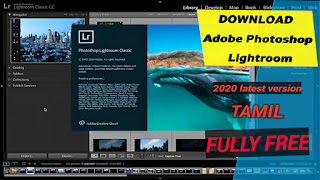

Comments
Post a Comment